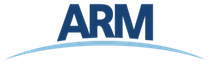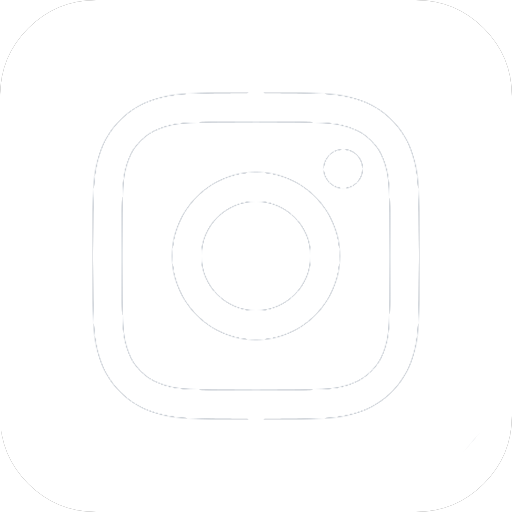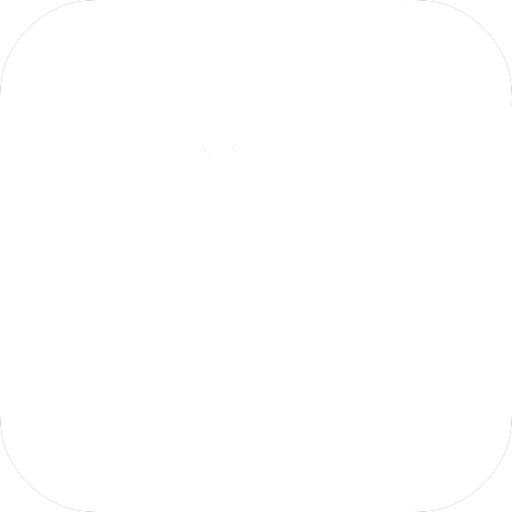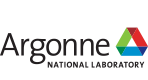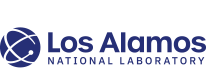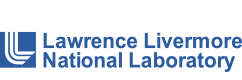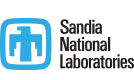New Thumbnail Browser for Data Archive Gives Users More Options
Published: 30 November 2004

Because the ARM data collection is very large, communicating specific information about its content to potential users is challenging. In early November, a new view called “Thumbnail Browser” joined the existing suite of user tools for finding and selecting data on the ARM Data Archive website. This new interface provides users with a graphical view of the data files before they decide to request them or download them for additional use. The new view offers the following advantages: the images are small enough to be stored online and dynamically displayed for each user; the time needed to display dozens of images within the user interface is reasonable; and the data plots show features in the data that are easily recognized graphically, but very difficult to represent in other forms. This graphical view of measurement contents will enable a broader user community to evaluate the potential usefulness of data from the Archive for their research.
The Thumbnail Browser starts by providing the user with various forms to specify general criteria for “data of interest.” Users are then shown thumbnail views of graphs containing many of the primary measurements from ARM data streams. The thumbnail view includes many options for customizing the display within two thematic views: “date range” and “day at a time.” Both views allow users to quickly see consecutive time ranges or days in a sequence. From the thumbnail view, users can directly access larger-scale data plots called “quick looks,” review Data Quality Reports, or select data files to requested for retrieval and download. Graphical check boxes allow the selection of data files one by one, by day, by multiple days, or by data stream.
With about 340 data streams and over 420,000 data plots, the thumbnail and data plot collection accessed by this interface is the first known instance of a collection of data plots linked to a data request process for a data collection as large as the ARM Data Archive. At this time, the data plot collection includes primarily simple plot types (single and multiple line plots, and few profile plots), as well as data files generated after April 2001 from ARM-collected measurements. Additional data plots will be added during the next several months, including more complex plot types, external data streams, more Value Added Products, and earlier time periods. Access to the Thumbnail Browser is available by logging onto the ARM Archive User Interface.
The ARM Climate Research Facility is a DOE Office of Science user facility. The ARM Facility is operated by nine DOE national laboratories, including .
Keep up with the Atmospheric Observer
Updates on ARM news, events, and opportunities delivered to your inbox
ARM User Profile
ARM welcomes users from all institutions and nations. A free ARM user account is needed to access ARM data.